Frequently Asked Questions
Issue: Microsoft Outlook Prompts for Password When Multiple Mailboxes Exist
This KB article is for an issue that occurs when multiple Exchange mailboxes are installed in Microsoft Outlook.
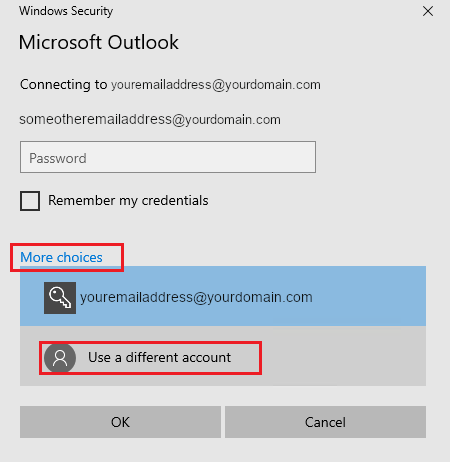
If the above steps do not resolve the issue, please call us at (209) 694-4599, option 2 for additional assistance.
- Check that the connecting to email address is the same as what is shown in the username box (field above the password field).
- If they do not match, take note of the email address shown as connecting to
- Click More Choices
- Click Use a different account
- The tile will refresh
- Enter the email address noted as connecting to
- Enter the password for the email address noted as connecting to
- Check the Remember my credentials box
- Click OK
If the above steps do not resolve the issue, please call us at (209) 694-4599, option 2 for additional assistance.
Last updated 02/01/2025 2:49 pm
Please Wait!
Please wait... it will take a second!